EndNote is best used as a software with the Microsoft Word App/Desktop Version. To use EndNote most effectively, we recommend:
Begin a document in Word online in OneDrive
Close the online document and open it in the Word App/Desktop version on your desktop
Use the Word App/Desktop version to utilize EndNote's Cite While You Write feature
Most databases have an export tool/link that allows direct export of references into EndNote. The 2 videos below provide some examples.
For other ways to add references to your EndNote Library, click the drop-down menu on the Adding References tab above.
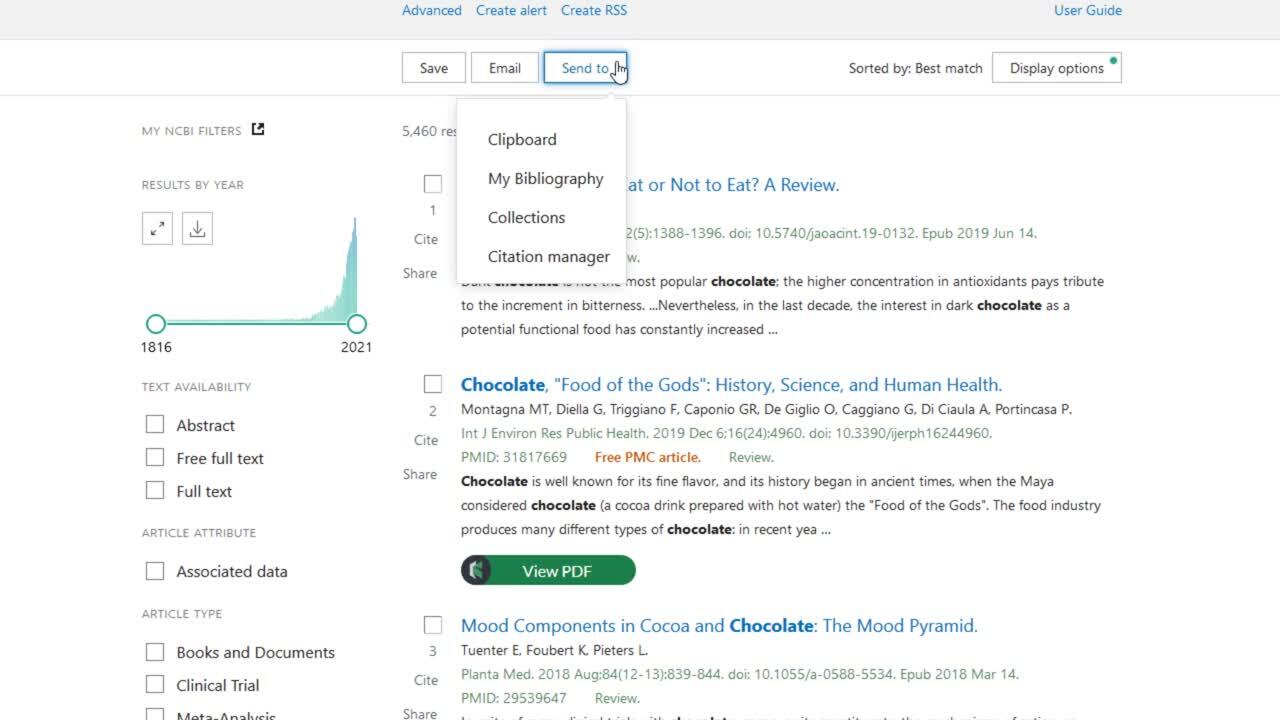
Note - you can export a single article, all articles displayed on the page, or a mass export of all articles in the results (if you're doing a systematic review)
When you export an article from a database, only the citation will be exported, even if the PDF is available. PDF files will not be exported automatically into EndNote from a database.
There are a few ways to attach the PDF file to the citation after the export.
Option One: Highlight the article in EndNote and then click on the Find Full Text icon as indicated in the image below.

*To use the Find Full Text feature, you must first set some preferences.
Option Two: Download the PDF file to your computer and then attach it using the paperclip icon.

